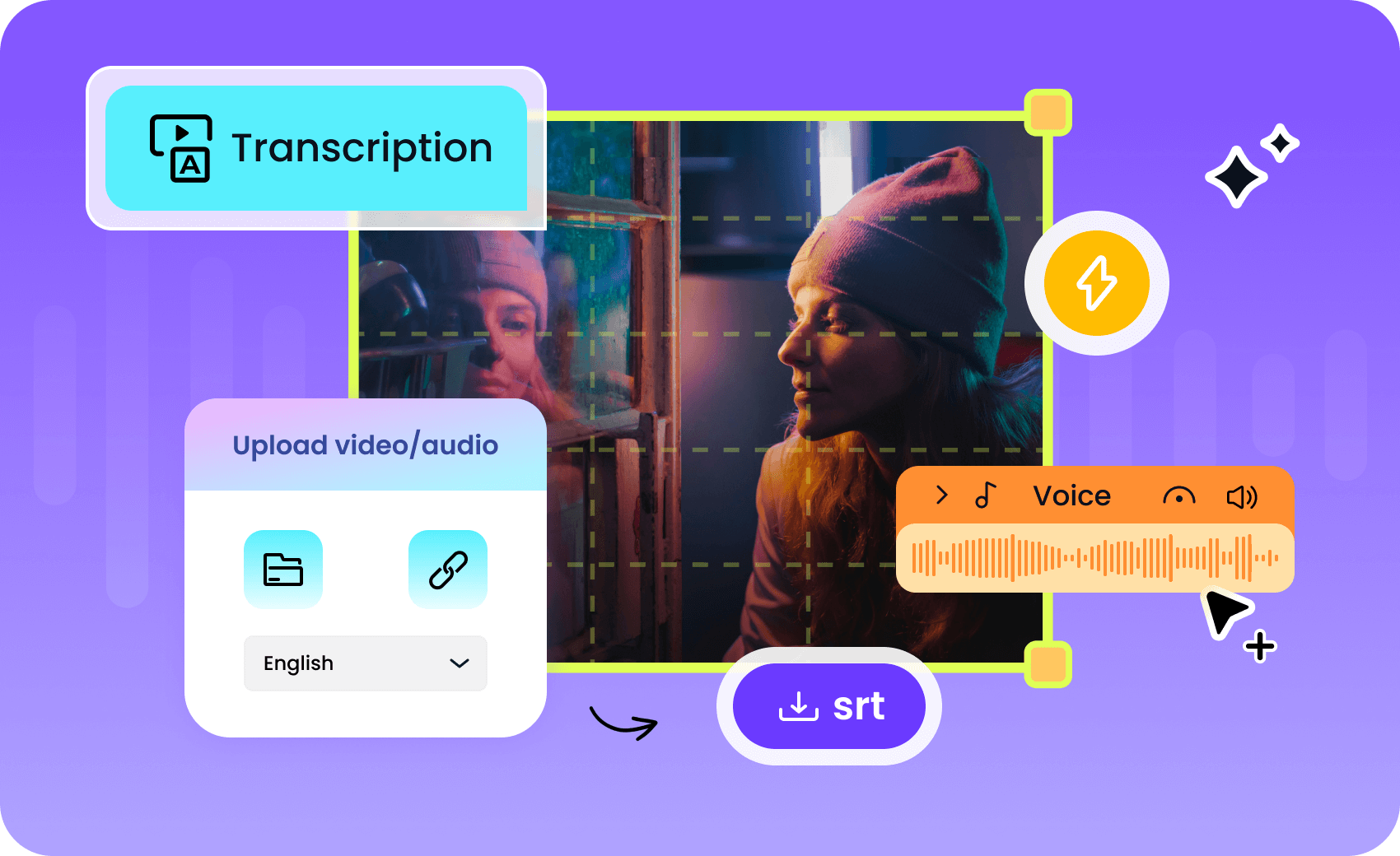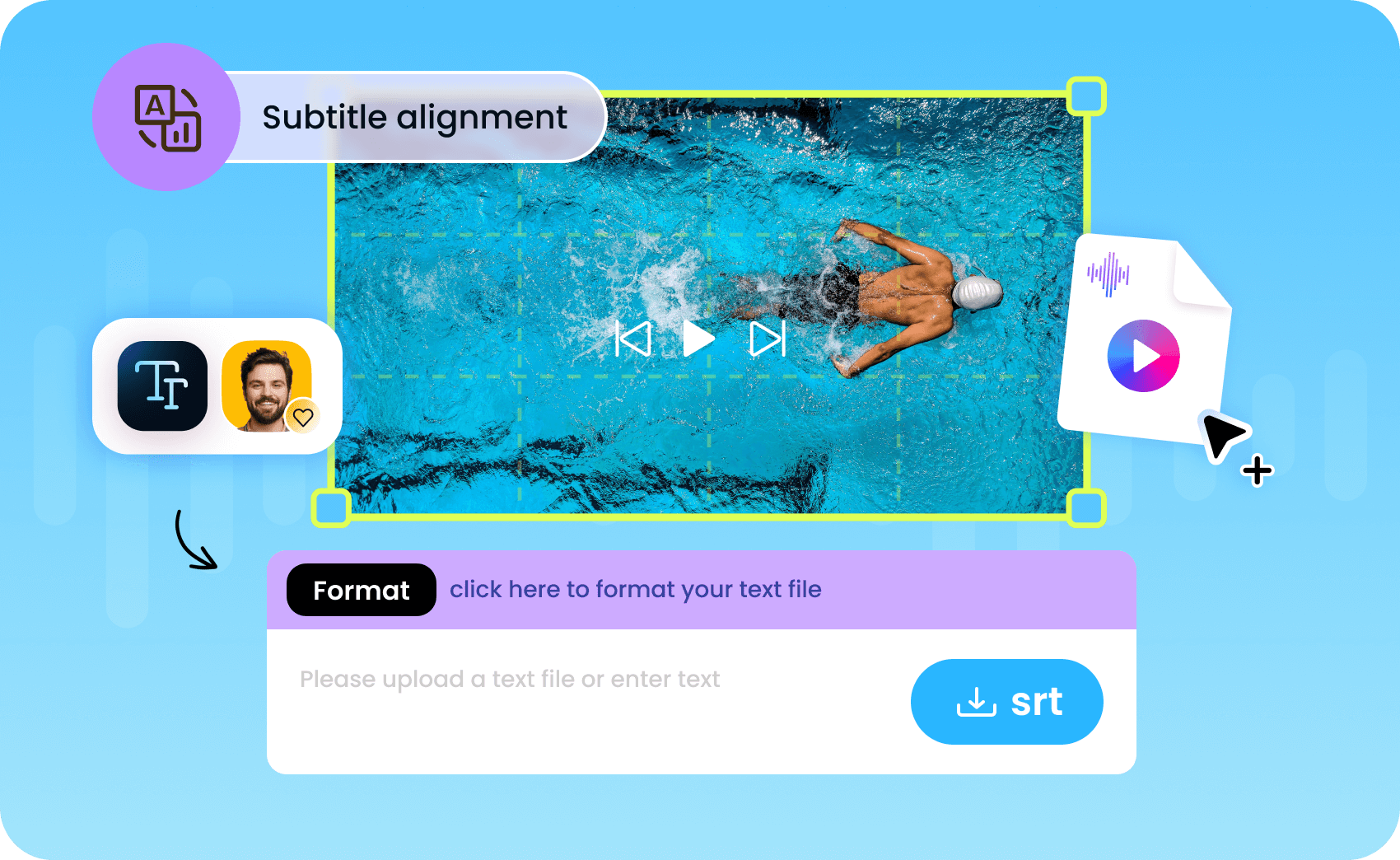Log in
AI subtitle generation
across your video workflow
Make your next video project more accessible and engaging with AI-generated subtitles.
- Advanced speech recognition for fast and accurate transcription
- Subtitle generation in over 50 languages for global reach
- Customizable styles to match various video formats and audiences
Access 1. Video Editing
Create timestamped captions for videos
1
Translate subtitles to
multiple languages with AI
Easily translate subtitles into multiple languages with AI—no manual translation needed.
- Make your content accessible to non-native speakers
- Improve global engagement without manual work
- Ensure consistent messaging across different languages
- Reach new audiences with less effort
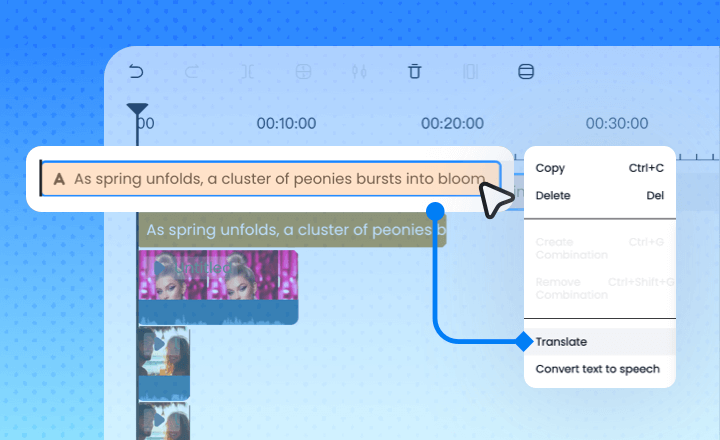 1
1Right-click on the subtitle you want to translate
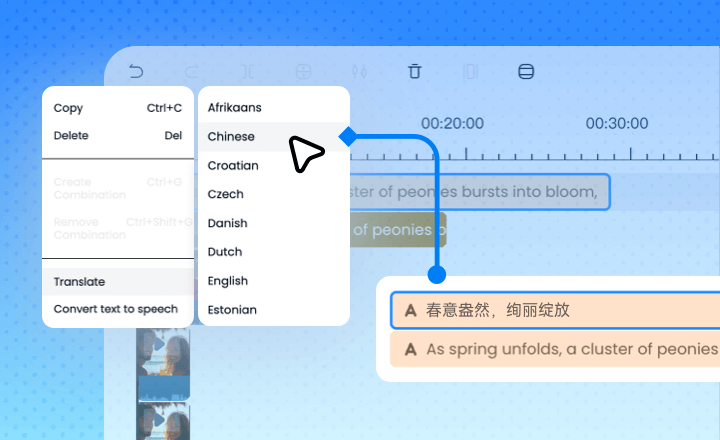 2
2Select your target language from the list
 3
3Your translated subtitle is ready instantly
AI subtitles built
for every kind of creator
Video creators
Get more views and grow your following by making your content easier to watch and share. Whether you’re publishing on YouTube, TikTok, or Reels, AI subtitles help break language barriers, boost engagement, and attract a global audience—no editing skills required.

Enterprises
Turn video and audio into searchable, reusable content. Subtitles help teams access, review, and share knowledge across borders—perfect for training, internal documentation, and multilingual communication. Let AI handle it with speed and accuracy.

Educators & learners
Make educational content more inclusive and easier to understand. Automatically transcribe lectures, add subtitles to recorded lessons, and support language learners with visual reinforcement. DupDub helps students and teachers stay focused and informed.

Movie lovers & indie creators
Translate movie subtitles in minutes and make your content accessible to fans everywhere. Whether you're creating films or just want to enjoy international content, DupDub makes it easy to generate accurate subtitles without manual syncing or expensive tools.

Frequently asked question
Learn about
DupDub's core features
Start your free trialExplore the full potential of DupDub without any commitments
Explore the full potential of DupDub without any commitments